1. Late January/Early February: Evaluate Sales Over the Christmas Period
 In Quarter One you will be placing most of your forward orders for next Christmas so it’s important that you have a tool to help you decide what you need for the following festive season.
In Quarter One you will be placing most of your forward orders for next Christmas so it’s important that you have a tool to help you decide what you need for the following festive season.
- Create broad sales reports. Separate online and in-store, and then by product category and sub-categories. Run reports for sales volume, revenues and profitability to really get a view of what is selling well and what is most profitable for you.
- Set your sales goals for the following season based on past performance
- Look at peak trading times over the festive season – was there anything you did at that time that triggered demand?
Understand what your competitors were up to by comparing like for like products:
- Were their prices similar to yours?
- Did they run any promotions on products similar to yours?
- Were they doing anything that you thought was a good idea? Look at broader retailers outside of your sector as well.
- Evaluate Your Suppliers:
- Was shipping reliable and on time?
- Are they the best suppliers for your products?
- Did any go above and beyond?
- Do you need to look for more suppliers?
- When meeting with suppliers, go armed with data, which can be exported from your EPoS system, to back up your arguments for better pricing.
- Identify hero sub-categories that you think will help drive profitability
2. Late January / Early February: Customer Database
 It’s important to start building up your customer database now, so that when it’s time to start your Christmas marketing campaigns, you have both a sizeable and accurate database of contacts ready to go. With a customer database, you should also be able to keep a log of customer’s transactions both in-store and online.
It’s important to start building up your customer database now, so that when it’s time to start your Christmas marketing campaigns, you have both a sizeable and accurate database of contacts ready to go. With a customer database, you should also be able to keep a log of customer’s transactions both in-store and online.
Tactics For Collecting Data
- Use a flexible system that will allow you to decide which fields you want e.g. First Name, Last Name, Email, Address and Phone Number and allow you to create more fields
- Have a newsletter sign up form at point of sale
- Run Facebook competitions using a low cost or free app, such as www.woobox.com, which will allow you to collect entrant’s details
- Try not to duplicate customer data. A cloud based EPoS system helps prevent duplicates as there is a single database, essentially one version of the truth.
- Following the Christmas period, when people are short on cash, is a good time to introduce or push your loyalty scheme. This will also help you to build up a customer database.
3. September: Plan Your Christmas Campaigns
 Set a diary task to spend a half or full day to review last year’s marketing efforts and how they affected sales. Plan the day away from the store so you don’t get distracted.
Set a diary task to spend a half or full day to review last year’s marketing efforts and how they affected sales. Plan the day away from the store so you don’t get distracted.
- Decide what worked well and what did not. You can do this by monitoring clicks on marketing emails and using your EPoS and ecommerce system to monitor sales spikes online and in store. It’s also worth checking what posts worked well on social media.
- Plan the Christmas section on your website
- Ensure your website is robust – check last year’s Google Analytics. Is it scalable? If traffic spikes will it be able to cope? If not, take action now!
- My Checklist
- Find out which marketing techniques worked well and what didn’t last year
- Check Google Analytics
- Check past engagement on social media
- Mock up Christmas section on website
4. Early October: Plan Key Dates Before & After Christmas
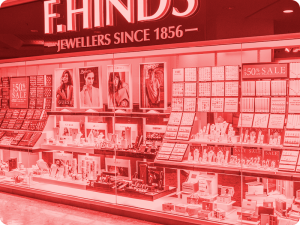 Review, refine and update on last year’s campaigns. Decide on specific goals for your marketing campaign based on past performance. Here are some ideas, but you don’t need to do all of them! In terms of sales, your hand may be forced on these by key multiples:
Review, refine and update on last year’s campaigns. Decide on specific goals for your marketing campaign based on past performance. Here are some ideas, but you don’t need to do all of them! In terms of sales, your hand may be forced on these by key multiples:
- Halloween and Bonfire Night
- Black Friday and Cyber Monday traditionally – American discount days, though in 2014 they became much more prominent and many UK retailers took part
- Wish List allows people to create their own Christmas wish list online that they can share with friends across multiple social media sites
- Gift Guides
- Hero products
- Flash Sales decide on the main lines you could include in flash sales – what do you have a lot of stock of?
- 12 Days of Christmas a lot of retailers run a competition around this using their social media channels
- Last day for online orders message
- Happy Christmas
- Boxing Day
- January Sales
5. Late October: Get Creative
 Get your graphics ready for online including your website and social media, in store and marketing emails. Create professional looking graphics and ensure you find out the correct dimensions for different platforms. For marketing emails, there are many tools you can use which offer templates and the dimensions needed for them, including iContact, dotmailer, Mail Chimp etc. Create the Christmas section on your website. Beta test it to make sure it all works correctly before it goes live.
Get your graphics ready for online including your website and social media, in store and marketing emails. Create professional looking graphics and ensure you find out the correct dimensions for different platforms. For marketing emails, there are many tools you can use which offer templates and the dimensions needed for them, including iContact, dotmailer, Mail Chimp etc. Create the Christmas section on your website. Beta test it to make sure it all works correctly before it goes live.
6. Early November: Blast Off
Start with a fireworks theme around the 5th November to launch your campaign – perhaps highlight your expected hero products for the festive season. Launch the Christmas section on your website following beta testing. Start building and testing marketing emails – create a dummy list of internal contacts to send them to.
Check, check and check again! Check links, whether the ‘first name’ field is working correctly, check how it opens on different platforms and that your social media links are working as well. Get them done early so you’re not panicking last minute! Thoroughly checking everything will also make sure you’re not left red-faced because of missed typos.
7. Mid November: Target Early Birds
 Email template
Email template
- Encourage consumers to get their shopping done early “Get your Christmas shopping done and dusted.” “Grab some early bargains and beat the rush!”
- Give consumers a sense of urgency, perhaps with your first flash sale of the season
- Remind them there’s only one pay day left until Christmas or X amount of days.
8. Early December: Sell, Sell, Sell
Your Christmas campaigns should now be in full swing. Time to monitor your campaigns against stock levels – are you promoting the right things? Tweak marketing collateral if you need to.
If you’ve planned well, you can integrate all of your marketing channels – marketing emails, in store, online and on social media. Do you have a text message service? If so, now’s the time to use it! If not, SMS is a cheap way of targeting customers. You can send web links and special offers via text, so try it in a targeted way.
If you’ve planned a ’12 Days of Christmas’ campaign, start it now. If you’re running it on social media, ensure to cross promote it on other channels. You can even get staff mentioning it to customers at point of sale.
9. Late December: Create A Sense Of Urgency Again
Send out reminders of opening times and your last online order dates for Christmas – ensure these are visible on all channels. Promote a list of your last minute ‘hero’ gifts – which products are a sure fire hit with anyone? Boxing Day & Early January
10. Sales, Sales, Sales
Will you be doing Boxing Day sales? If so, ensure promotions are ready and scheduled beforehand. Some retailers now launch their Boxing Day sales online on Christmas Day, if so schedule an email as well to let people know.
Start sending out your post-Christmas messages e.g. “Did you get what you really wanted? If not, treat yourself to it now!” Now chill before repeating the process all over again.

Rachel is passionate about retail and the ever-changing retail technology environment, with a keen eye for upcoming retail trends that are set to shake up the sector.

